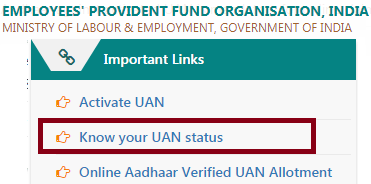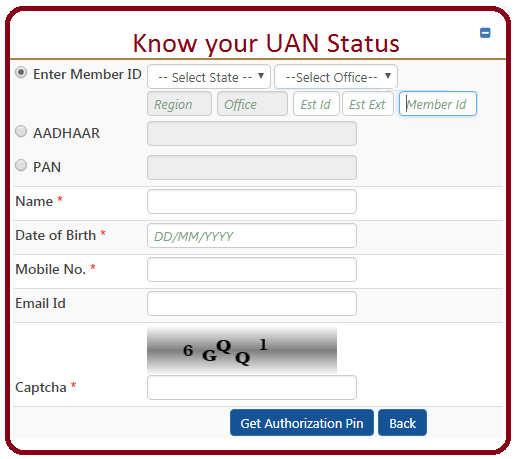Procedure on how to withdraw the Provident Fund Amount or EPF Withdrawal Funds online….
To some people, Employees Provident Fund is that annoying monster that comes to chuck money from your account every end month. The most unfortunate thing is that, contributing to EPF is not optional and especially for those people working in government offices and big companies. Looking at Employees Provident Fund as a monster might seem unreasonable but the fact that those who contribute takes such a long time before enjoying the benefits makes it reasonable.
Although being a member of Employees Provident Fund is a compulsory for many workers in India, the rules and regulations governing it are set by a Board of members known as Employees Provident Fund Organization and not the individual members. The money contributed to the EPF can be said to be savings for the members as they will only be allowed to withdraw once they retire or under very special circumstances.
Just like any other saving schemes, there are very many rules governing the EPF withdrawal of funds from the Employment Provident Fund Organization. These rules regulates the time and mode of withdraw acceptable for its members to withdraw their savings. Before we discuss about the procedure of withdrawing funds, it is very important we first talk about these rules.
Latest rules of EPF withdrawal
- If a member withdraws his / her money before completing five years of continuous service, their money will be taxed. However, if you EPF withdrawal after five years of continuous service, you will not be taxed. This rule was set by the government as a way of encouraging commitment to the Organization and also it has been seen as a way of encouraging long term savings.
- On the other hand, when an employee loses his/her job due to reasons beyond their control, for example; discontinuation of business of their employer or ill health, their savings will not be taxed if they choose to withdraw even before the completion of the minimum set time (5 years).
- If an EPF member decides to withdraw their money even before completing the set time of five years, their principal amount and the interest accrued will be subjected to tax. It is also important that the amount deducted will be determined by the percentage of the financial year the EPF withdrawal is done.
- The amount set is normally 30% of the principal amount as well as the interest your savings had accrued. This however only applies if the member in question had not submitted his or her PAN to the relevant authority (Employees Provident Fund Authority). But if they had met this requirement only the 10% Tax Deducted from Source (10%TDS) will be applied.
- It is however very important to know that, if you choose to transfer your Provident Fund account towards the NPS (National Pension Scheme), you will not be taxed when you make a withdrawal.
- On the other hand, if the employee gets a new employer and registers a different Provident Fund account but doesn’t skip any contribution, this will be considered as a continuous service and hence it will not attract any deductions during withdrawal.