UnifiedPortal-Emp.Epfindia.gov.in/epfo/ provides to get EPFO UAN Employee Member Passbook, Online Application for Employer Registration, Unified Member Account etc….
Unifiedportal-emp.epfindia.gov.in website is an organization set aside so as to assist the Central Board of Trustees under the ministry of Labour and Employment in the Government of India. The organization was founded on 4th March, 1952 with its headquarters being at Bhavishya Nidhi Bhawan, 14, Bhikaiji Cama Place at New Delhi 11066, India.
EPFO Schemes in unifiedportal-emp.epfindia.gov.in
This organization runs three schemes which include:
- Employee Provident Fund of 1952 which encompasses accumulating the interest on death or retirement of an employee, they also allow some withdrawals to be made for illnesses, marriages, house constructions and also for education. They also assist in the housing schemes for the workers so as to attain the vision of housing all Indians by 2022.
- The Pension Scheme of 1995 which provides monthly benefits to the retired, widow(er), the disabled and to the children
- An Insurance Scheme of 1976 that provide benefits in the case of death of the employee, who during the time of death was an employee of the scheme. The benefits accrued are valued at twenty times that of the wages the employee was paid with a maximum of 6 lakh.
For one to use the EPFO online portal https://unifiedportal-emp.epfindia.gov.in/, one requires to create an account in which under the instruction, one is required to enter his / her permanent login id and then input the password one prefers. In some cases, one’s account might be locked due to the use of a wrong password repeatedly which after being locked it can be unlocked through the usage of the ‘unlock account link’.
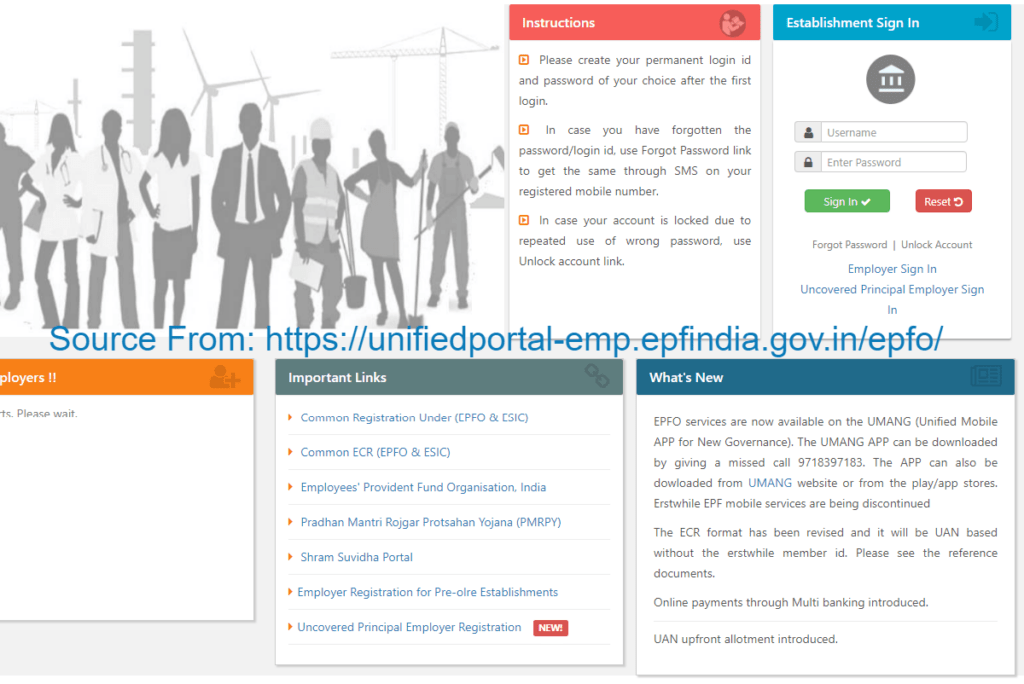
Direct Link for Employee Unified Member Portal URL: https://unifiedportal-emp.epfindia.gov.in/epfo/
Application for the Employer Registration at unifiedportal-emp.epfindia.gov.in
Go to the EPF Employee Unified Member official website unifiedportal-emp.epfindia.gov.in. Where the user is a new employer, one will be required to register to the portal through clicking the ‘Employer Sign In’ link which then adds a new link as ‘New Employer Registration (OLRE)’. By clicking the link, one is taken to a step where one is required to read the instruction manual necessary before the registration of the employer. Through clicking ‘register’, one is then automatically led to the employer registration that will require one to fill some necessary details.
On the employer registration, the details required are;
- Employer’s first name that is usually a mandatory, then followed by the middle name and the last name. These names from the instruction manual should appear the same way as the names on the Income Tax Department.
- The employer will then be required to indicate the gender i.e. whether male, female or a transgender. The other then includes the employer’s father’s name and then the employer’s date of birth.
- Another requirement is the employer’s PAN which when input, it indicates whether the employer is registered to the portal or indicate that one is not yet registered through showing up a message.
- First Address. This will be mandatory to be provided indicating the area one is found and how to be reached. In addition, one might also add on some other secondary address. The common address remains to be in the country India since this service is not available to non-citizens.
- City in which one is residing, then followed by the state by choosing from the various options of state under which the district then lies depending on one’s state and then one the selection of the PIN Code for the district in which one resides. This information is mandatory to be filled.
- Mobile Number. This indicates the mobile phone number in which the verification will be done and in which the employer can be contacted.
- Email Address of the employer. This will be used in verification and use in the future for reaching the employer.
- Username. This is the name that the employer will use while logging in to the portal account that will be a requirement in the log in details. One can use a username of choice so long that such username do not exist in the previous records.
- Password. This is the log in password to be used after entering the username during log-in. One should ensure that they use simple password that will be easy to remember as it will be required all time during log in.
- Selection of a Hint Question between 5 options of questions common in different people and then giving the answer to the hint question that will be used during times when one forgets the password.
- Captcha Confirmation. By a use of captcha, one rewrites the written words as they are to confirm that it’s a human being doing the registration.
- Get Pin. Through clicking ‘Get Pin’, one is able to get the authorization Pin SMS on the registered mobile phone.
- Declaration. With the authorization Pin SMS, one agrees a declaration that the information given is true through clicking in a box on I agree.
- Finally, the employer enters the authorization Pin received on their mobile phones and then press submit button to complete the registration.
- On submitting the registration, a link will be sent to your email that will require to be activated through clicking the link so that the submission for the registration to be enabled.
The Pradhan Mantri Rojgar Protsahan (PMRPY)
This scheme will be available in unifiedportal-emp.epfindia.gov.in website. This is a scheme plan that has been strategized to provide incentive to the employers as they generate new employment which lead to raising the standards of living of the citizens and, in addition, the economy at large. The government has a great promising future for the employers in that the Government of India will usually be paying 8.33% of the Employment Pension Scheme (EPS) contribution for the new employment offered by the employer.
The social security benefit is usually available to the registered members with EPFO who can as a result apply for the same benefits on the schemes run by the organization. For both the employer and the employee to benefit to this scheme, the new employee should create a new Universal Account Number (UAN). A scheme document for the PMRPY can be got through clicking the PMRPY link in the site. The direct link of this scheme will be under the https://unifiedportal-emp.epfindia.gov.in/epfo/ official website.
Employee Member Passbook
The pass book is meant to be used in viewing the member passbook for any member registered in the Unified Member Portal. On registering the Unified Member Portal, the member passbook is usually availed and can be accessed after six hour. The account uses details in the Unified Member Portal. If one makes some changes in the portal, they will also be put to the passbook after six hours.
The passbook in normal cases contains the reconciled fields done at the EPFO offices and it is not usually available to the exempted establishment members (1552 members), the settled members and members who are not in operation.
The Unified Member Account
This is a service that provides online services to both employees and the employers. For the employers it provides services such as Online Registration of Establishment (OLRE Portal), Online ECR and Pradhan Mantri Rojgar Protsahan Yojana while for the employees it provides the UAN Services and the UAN Member e-Sewa. This is an electronic challan cum that is electronically set for the system of the return filing system.
EPFO Services Simplified
The EPFO services have currently been simplified with the introduction of the new UMANG App. This application known as Unified Mobile App for New Governance can be accessed and downloaded through giving a missed call to the number 9718397183 in which it will then provide assistance the download of this application.
The application, in addition, is available the play stores and the app stores where it can be downloaded easily or through visiting the UMANG website that provides the downloading options. There are also a variety of improvements made which include the revision of ECR formatting which will now use the UAN based which require no use of the member id.