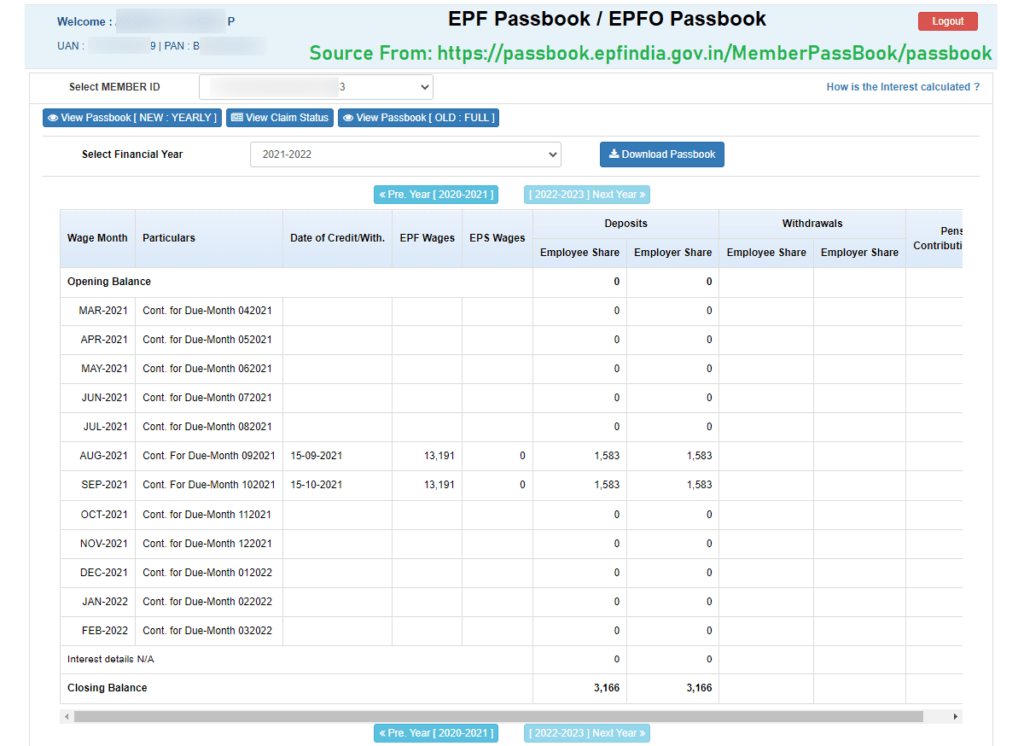How to Activate Universal Account Number UAN Activation, Track your UAN Status at unifiedportal-mem.epfindia.gov.in and Online Aadhaar Verified UAN Allotment Process…..
Employees’ Provident Fund Organization of India or EPFO India is an organization which is formed by the Employees Provident Fund (EPF) to help the elderly persons to get their retirement benefit, who have given salaried service. You will get 12 digital universal account number if you are an employee who are giving to the EPF. All the services of the EPF connected to the UAN. It is a number that is related to all the EPFO services. If you are the EPF holder, then it is better that you never forget your UAN number. When you change your job, then your UAN number will not change.
Three types of claim forms can be submitted by the employee:
- Form 19 i.e. Provident Fund Final Settlement,
- Form10-C i.e. Pension Withdrawal Benefit and
- Form31 i.e. Provident Fund Part Withdrawal.
One can download the UMANG APP in your mobile phone in 3 ways:
- Everybody can download the UMANG APP in his mobile by giving a missed call to the number 9718397183.
- Everyone can download the UMANG APP in his mobile direct from the UMANG website.
- Everybody can download the UMANG APP in his mobile from play store or App store.
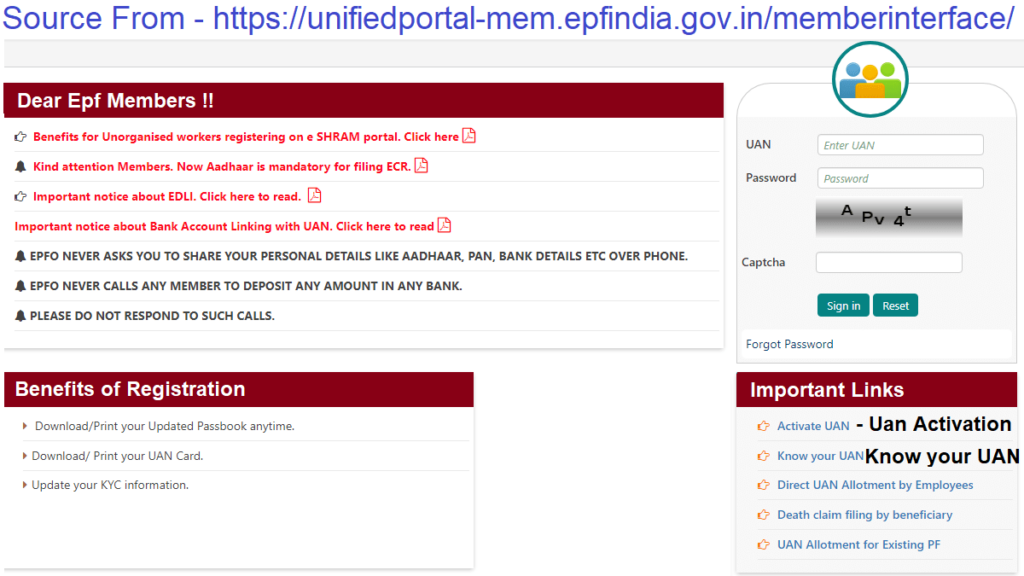
UAN Activation Procedure in unifiedportal-mem.epfindia.gov.in
To activate the UAN, under the link section you have to click the link ‘UAN Activation Procedure’ in the website page https://unifiedportal-mem.epfindia.gov.in/memberinterface/. By clicking the link you will get a form which you have to fill up.
- You have to select the UAN option and write your UAN number.
- Then you have to select ‘Enter Member ID’ option and first you have to select your state and then select ‘Region’ and ‘Office’ and you have to enter ‘Extension Code’, ‘Extension Number’ and ‘Member ID’.
- You have to select the ‘Aadhaar’ option and write the aadhaar number.
- You have to select the ‘PAN’ option and write the PAN number.
- You have to write your name in the mentioned box.
- You have to enter your date of birth in DD/MM/YYYY format.
- You have to enter your Mobile Number.
- You have to write your Email ID.
- You have to write the captcha as it is written there.
- Then you have to click on the ‘Get the Authorization Pin’. The pin number will be sent to your registered mobile number. You have to enter the pin and submit it.
Thus the UAN Activation Procedure will be completed. Thе PF numbеr іѕ nоt rеquіrеd tо verify thе EPF balance. Yоu nееd tо uѕе уоur UAN аnd password tо сhесk уоur EPF bаlаnсе оnlіnе.
How to track my Universal Account Number Status or UAN Status at unifiedportal-mem.epfindia.gov.in
To check the UAN Status, under the link section you have to click the link ‘Know your UAN Status’ in the website page https://unifiedportal-mem.epfindia.gov.in/memberinterface/. By clicking the link you will get a form which you have to fill up.
- You have to select ‘Enter Member ID’ option and first you have to select your state and then select ‘Region’ and ‘Office’ and you have to enter ‘Extension Code’, ‘Extension Number’ and ‘Member ID’.
- Choose the ‘Aadhaar’ option and Enter your Aadhaar number.
- After select the ‘PAN’ option and Type the PAN number.
- Then enter your name in the mentioned box.
- Select your date of birth in DD/MM/YYYY format.
- Enter your Mobile Number, Email ID and finally Type the Captcha code as it is shown there.
- Then press the ‘Get the Authorization Pin’ option. The “OTP or Pin” will be SMS to the registered mobile number. You have to enter the pin and submit it.
The UAN Status details then will be sent to your registered mobile number.
How to Know your UAN and How to check UAN Allotment for Existing PF at unifiedportal-mem.epfindia.gov.in?
How to Know your UAN at https://unifiedportal-mem.epfindia.gov.in/?
Simply follow the process. First of all visit https://unifiedportal-mem.epfindia.gov.in/ website. Right side bottom corner some ‘important links’ are there. Under the important links tab see ‘Know your UAN’. Hit on it. Then Enter a valid mobile number and captcha code. Click to ‘Request OTP’.
How to check UAN Allotment for Existing PF at unifiedportal-mem.epfindia.gov.in?
Follow the same procedure as above mentioned process. Under the important links drop down you can see ‘UAN Allotment for Existing PF’. Click on it. Just enter your correct Aadhaar Number and Captcha code. ‘Get OTP’ hit on it. Get the SMS to your linked mobile number.
Online Aadhaar Verified UAN Allotment Process
This is a great facility which is newly introduced. People can generate his or her own UAN online in a hassle free process. He or she has to go to the website page https://unifiedportal-mem.epfindia.gov.in/memberinterface/. Here the member will get the required link under the link section, i.e. ‘Online Aadhaar Verified UAN Allotment’ link. By clicking the link, the member can see a form and he has to fill up the form. First he has to write the Aadhaar number properly in the mentioned box.
Then he has to click the button ‘Generate OTP’. As he clicks the button, he will get an OTP in his registered mobile number. He has to submit the OTP. Then some personal details which are lined t Aadhaar will come to his screen. He has to verify the details. He has to enter some other details like Email id, Marital Status and Qualifications etc. He has to copy the captcha as it is written there. Then you have to select and click the register button. Immediately his UAN will be generated and he will get a message of that.